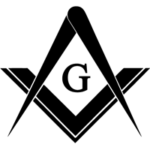
The York Rite Background
The York Rite, like the Scottish, is one of Freemasonry’s Appendant Bodies which is open to a Master Mason to join to further his knowledge of Freemasonry. While Freemasonry officially culminates with the third degree of the Blue Lodge, the … Read more

Google Chrome Tip #5: How to see Browsing History
Unlike in Firefox and Internet Explorer, Google Chrome has no dropdown integrated in the back and forward buttons, so how do you view your recent browsing history? Simple! Just click and hold either button, and if there is history, a … Read more

Google Chrome Tip #4: about:stuff
Enter about:memory into the Omni bar (the address bar) and Google Chrome will display a nice summary of your memory useage and all Google Chrome-related processes. As a bonus, the summary section also displays the memory usage information for all … Read more

Google Chrome Tip #3: Keyboard Shortcuts
Google provides many keyboard shortcuts to move around and work with Google Chrome. For a complete list, you can always jump over to the Google Chrome Keyboard Shortcuts page. In the mean time, read on to see a list of … Read more

Google Chrome Tip #2: Importing Firefox Portable Bookmarks
Currently, Google Chrome will only import Bookmarks from an installed version of Firefox. I use Firefox Portable exclusively, but unfortunately, Google Chrome does not recognize it as an import source. So, if you are a Firefox Portable user, here’s a … Read more

Google Chrome Tip #1: Enhanced Find Feature
This is a really subtle one, but Google Chrome improves nicely on the “find” function for finding text within an open page. As in other browsers, pressing <ctrl><f> brings up a find box, however its overall functionality is just a … Read more

Welcome to Google Chrome Tips!
Google Chrome Tips is here to provide some tips and tricks for Google’s new Chrome browser. I will also post some articles related to Chromium, the Open Source version of Chrome. While my browser of choice is still Firefox, Google … Read more

iPod Touch Tip #6: RSS Readers Still Missing The Mark
Having quick and easy access to information is one of the strong points of the iPhone and the iPod Touch. With their online capabilities, the Internet is at your fingertips, and just about any piece of information is just a … Read more

iPod Touch Review: Belkin Silicone Skin Case
I’m always looking for decent cases for the devices I carry, and I have found another case for the iPod Touch that I just love. The Belkin Silicone Skin Case is a molded case made of silicone rubber that stretches … Read more